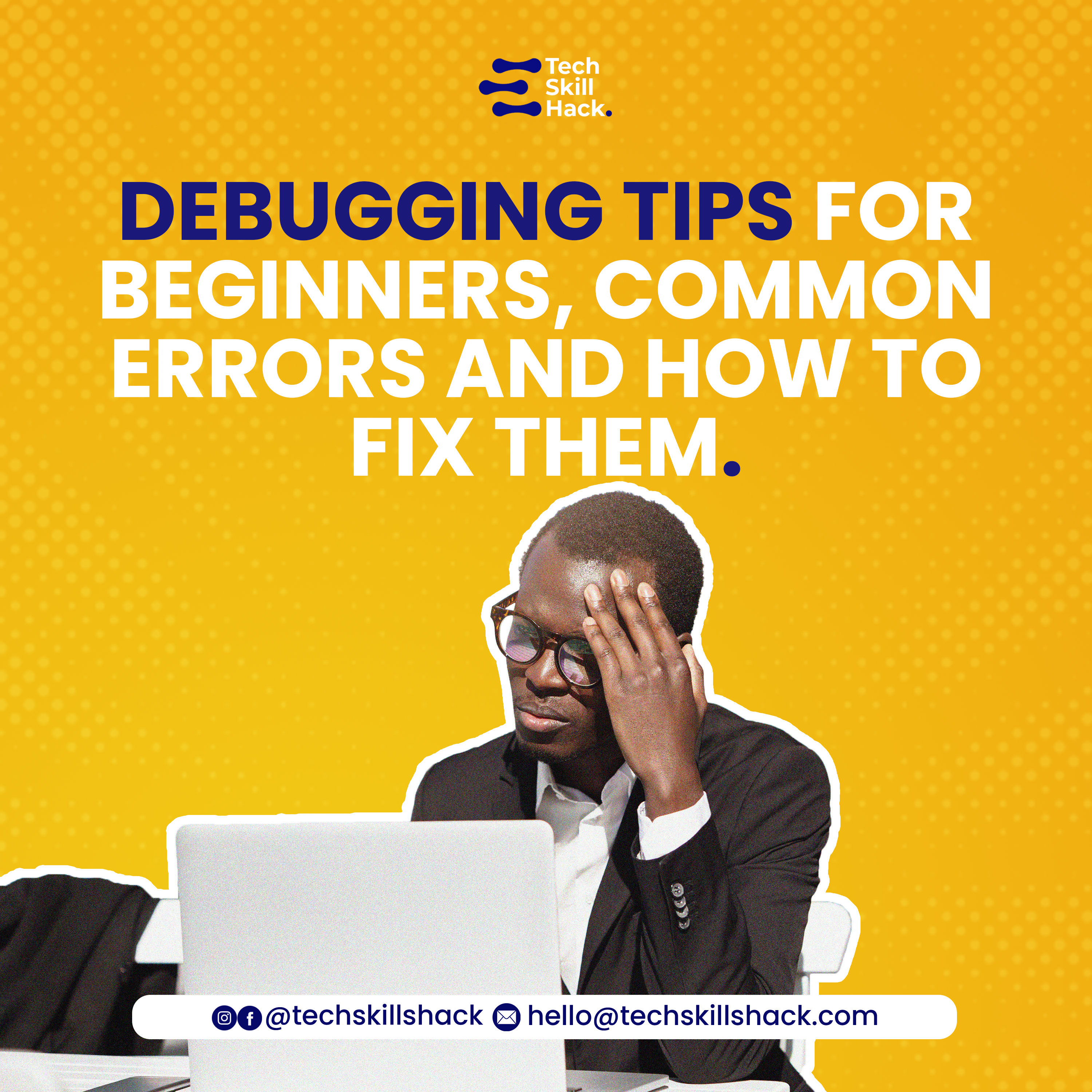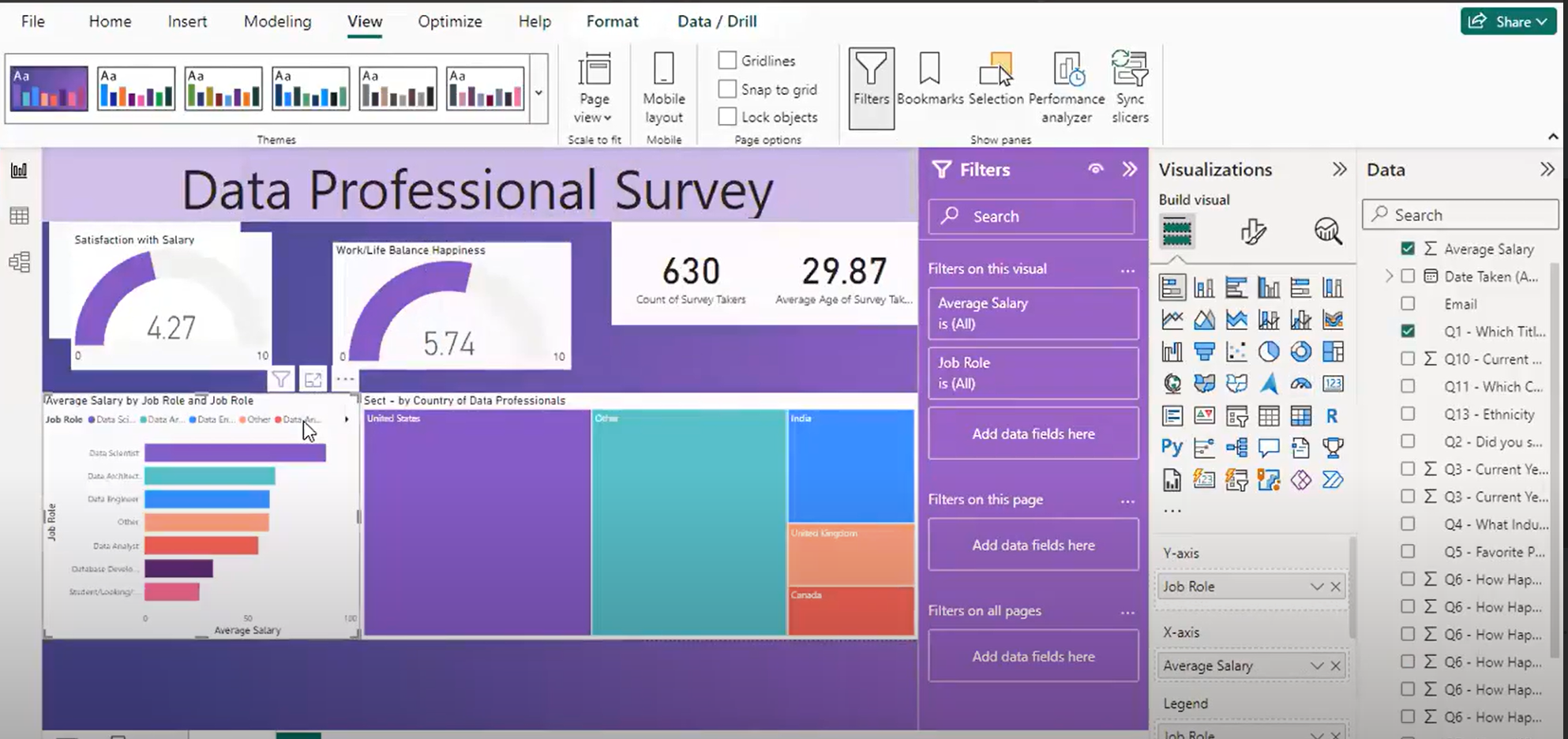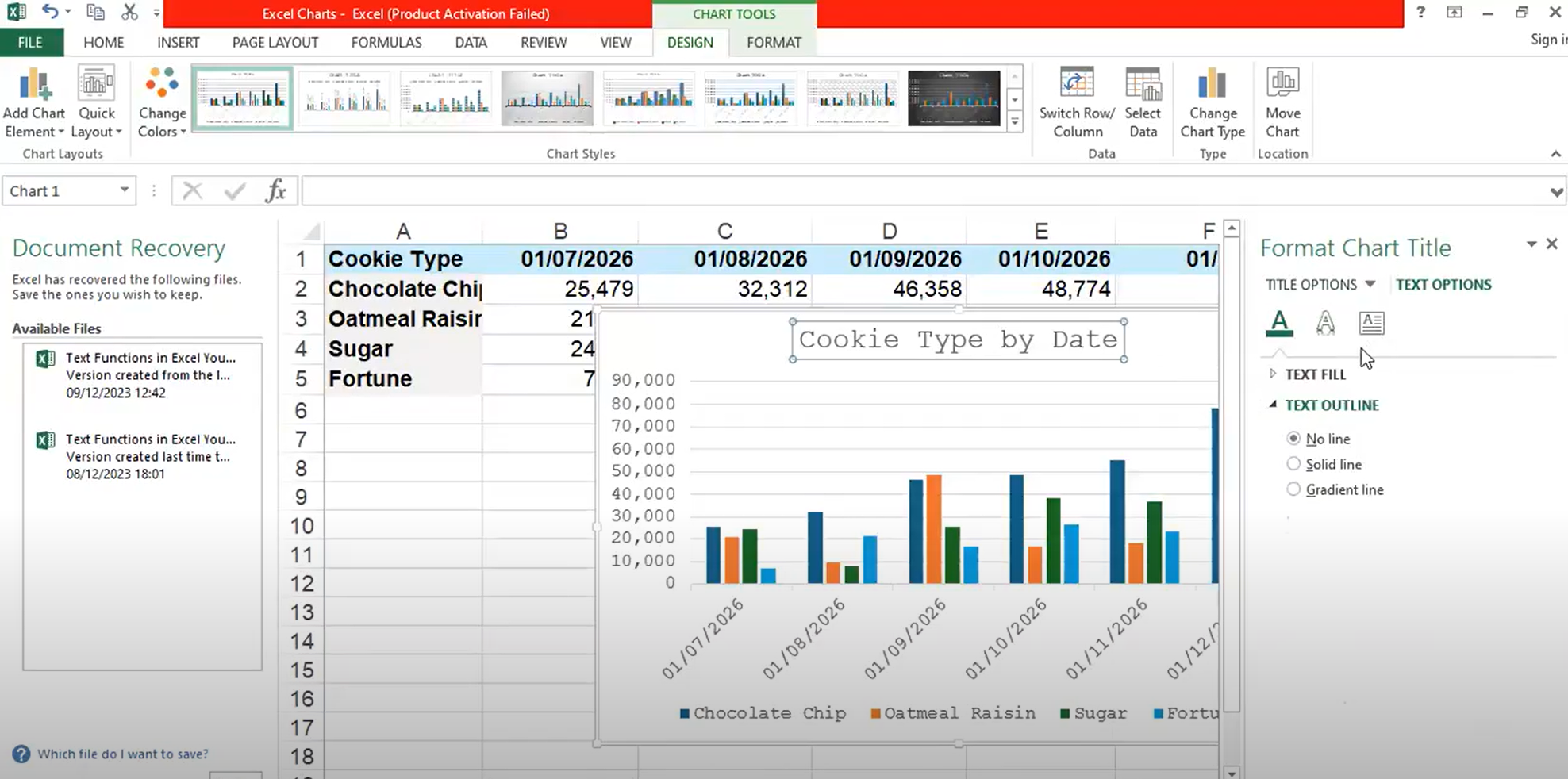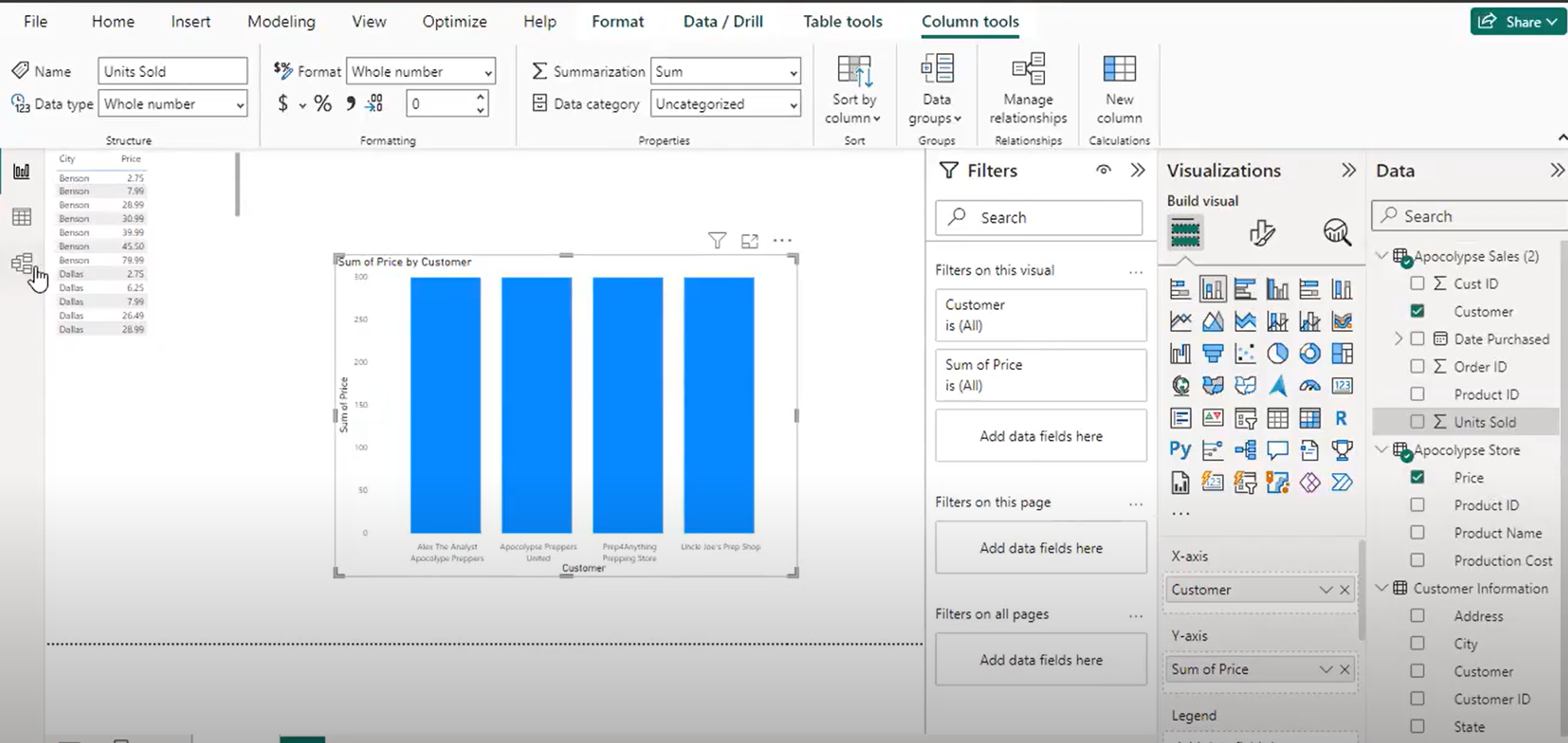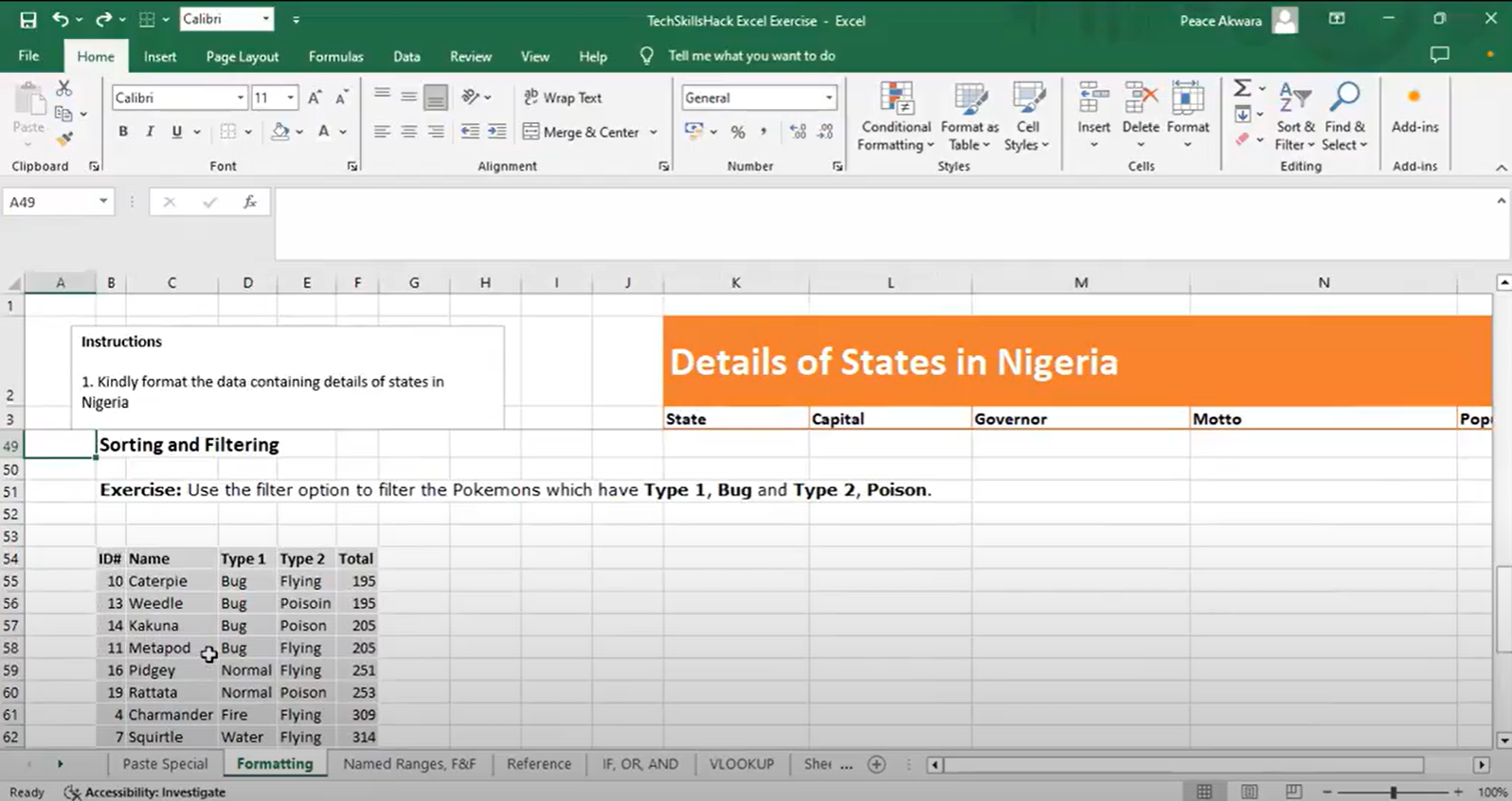Learning to code comes with its fair share of challenges, and debugging is one of the most important skills to develop as a beginner.
Debugging in software engineering is the process of identifying and fixing errors or bugs in your code. Here are some practical tips to help you debug your code and common errors you might encounter, along with how to fix them.
1. Read error messages carefully
When something goes wrong, the computer often tells you what the problem is through an error message. Read these messages carefully because they often tell you where the error is and what went wrong. For example, if you see “SyntaxError: invalid syntax,” it means there’s a typo or a missing character in your code.
2. Check for typos and syntax errors
Many errors are simple mistakes like typos or missing punctuation. Double-check your code for misspelled variable names or missing characters like colons, parentheses, or quotation marks. These small mistakes can cause big problems.
3. Use print statements
One of the simplest and most effective ways to debug your code is by using print statements. Insert print statements at various points in your code to check the values of variables and the flow of execution. This helps you understand what your code is doing at each step and identify where it goes wrong.
4. Use debugging tools
Most integrated development environments (IDEs) come with built-in debugging tools. Learn to use these tools to set breakpoints, step through your code line by line, and inspect the state of your program. Tools like Visual Studio Code, PyCharm, and others have excellent debugging features.
5. Divide into sections
If your code is large, debugging can be overwhelming. Break your code into smaller sections and test each part individually. This way, you can isolate the problem area more easily.
Common errors and how to fix them:
1. Syntax errors
Syntax errors happen when the code isn’t written correctly according to the rules of the programming language.
To fix syntax errors, look for typos or missing characters. Make sure you’re using the correct punctuation and keywords.
Example in Python: print(“Hello, Tech skills hack!”
What is missing here is the closing parenthesis
Fix: print(“Hello, Tech skills hack!”)
2. Runtime Errors
Runtime errors occur while the program is running, often due to invalid operations like dividing by zero.
To fix this error, check your code to make sure you’re not performing invalid operations. Add checks to handle cases like dividing by zero or accessing a list index that doesn’t exist.
Example in Python
Incorrect: this will cause an error if denominator is zero
result = numerator / denominator
Fix:
if denominator != 0:
result = numerator / denominator
else:
print(“Error: Division by zero”)
3. Logical errors
Logical errors happen when the code runs without crashing, but produces incorrect results due to a mistake in the logic.
To fix this error, review your code’s logic. Use print statements or a debugger to follow the program’s flow and the values of variables.
Example in Python:
Incorrect condition
for i in range(10):
if i > 5:
print(“i is greater than 5”)
Fix
for i in range(10):
if i >= 5:
print(“i is greater than or equal to 5”)
4. Name errors
Name errors occur when your code tries to use a variable that hasn’t been defined or is misspelled.
How to fix this error: Ensure all variables are defined before use. Double-check the spelling of your variables and functions.
Example in Python
total = 100
print(totl)
Fix: should be print(total)
5. Type Errors
Type errors happen when you try to perform an operation on incompatible data types, like adding a string to an integer.
To fix this error, ensure the data types are compatible with the operation. Convert data types if necessary.
Example in Python: num = “5”
total = int(num) + 10
Fix: Convert string to integer before adding
Remember that every coder faces bugs, and learning to debug effectively is an important skill on your coding journey. Follow these simple tips to become better at finding and fixing bugs in your code.