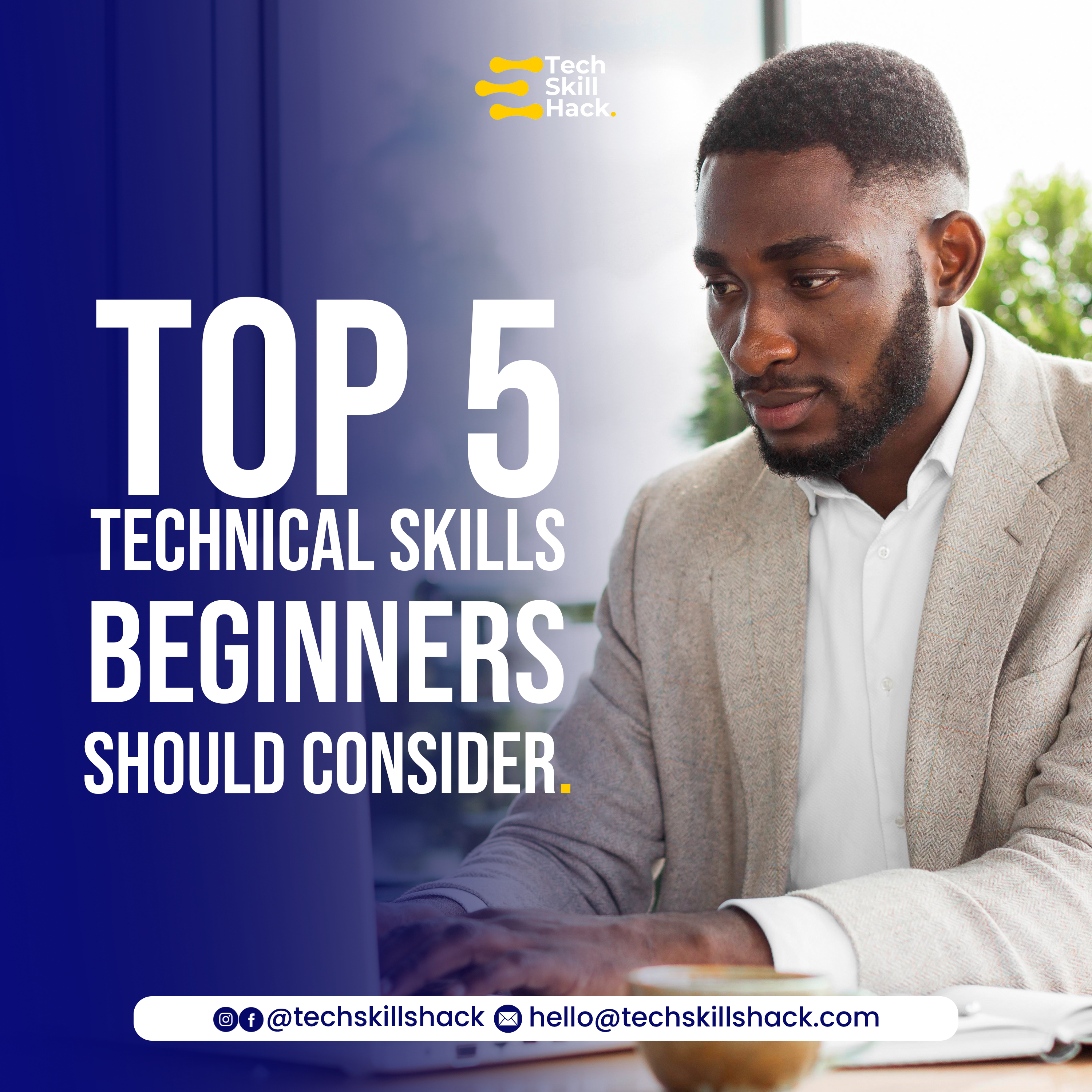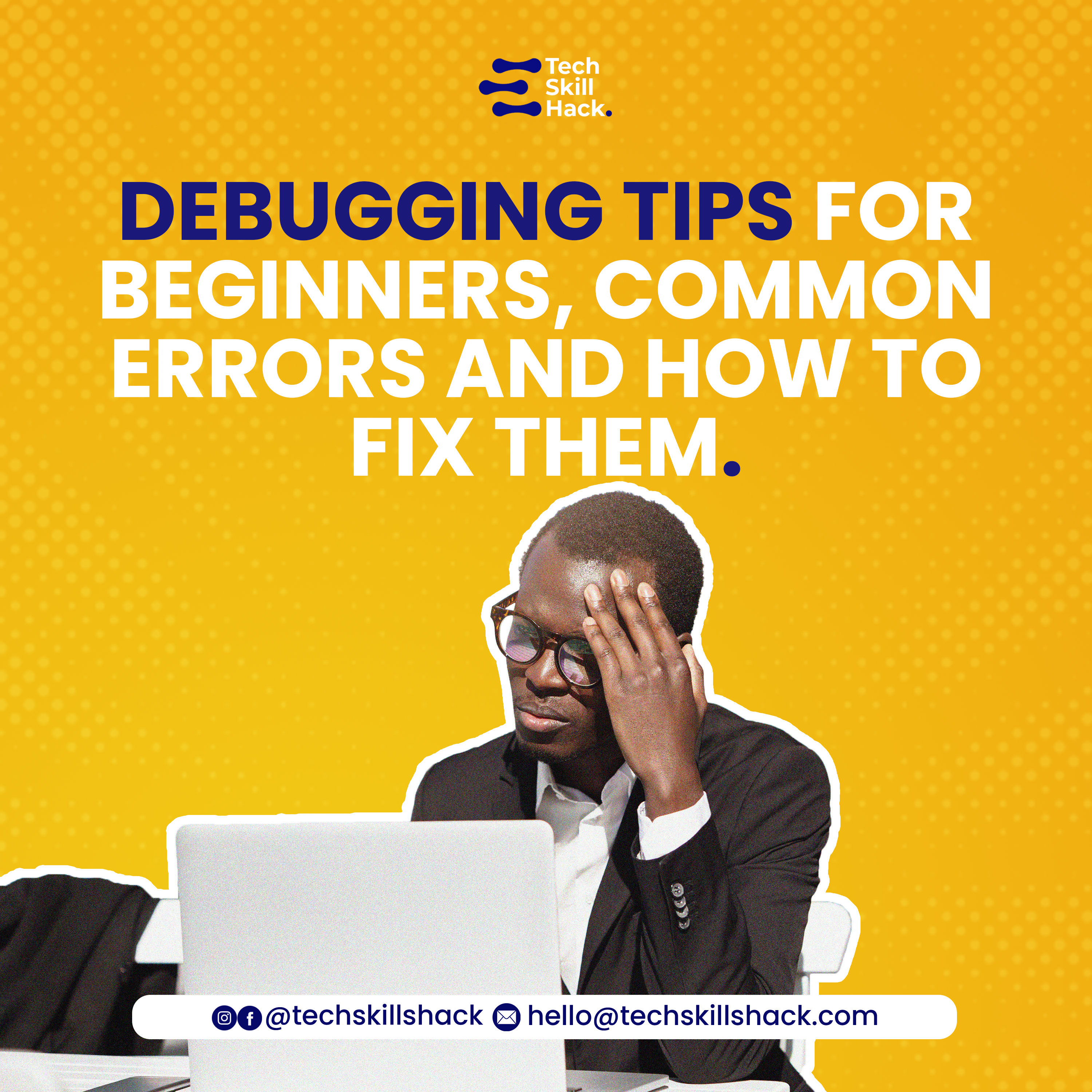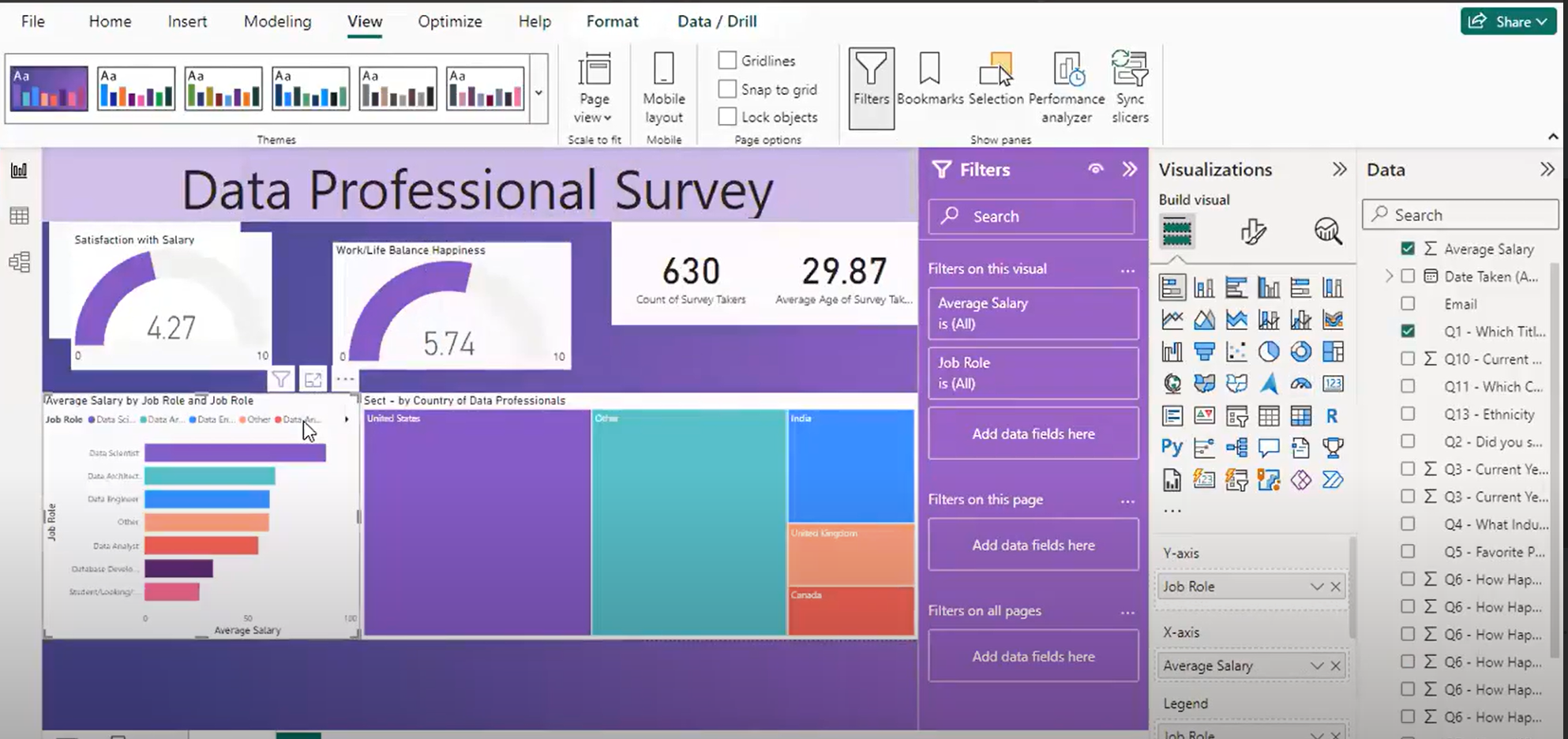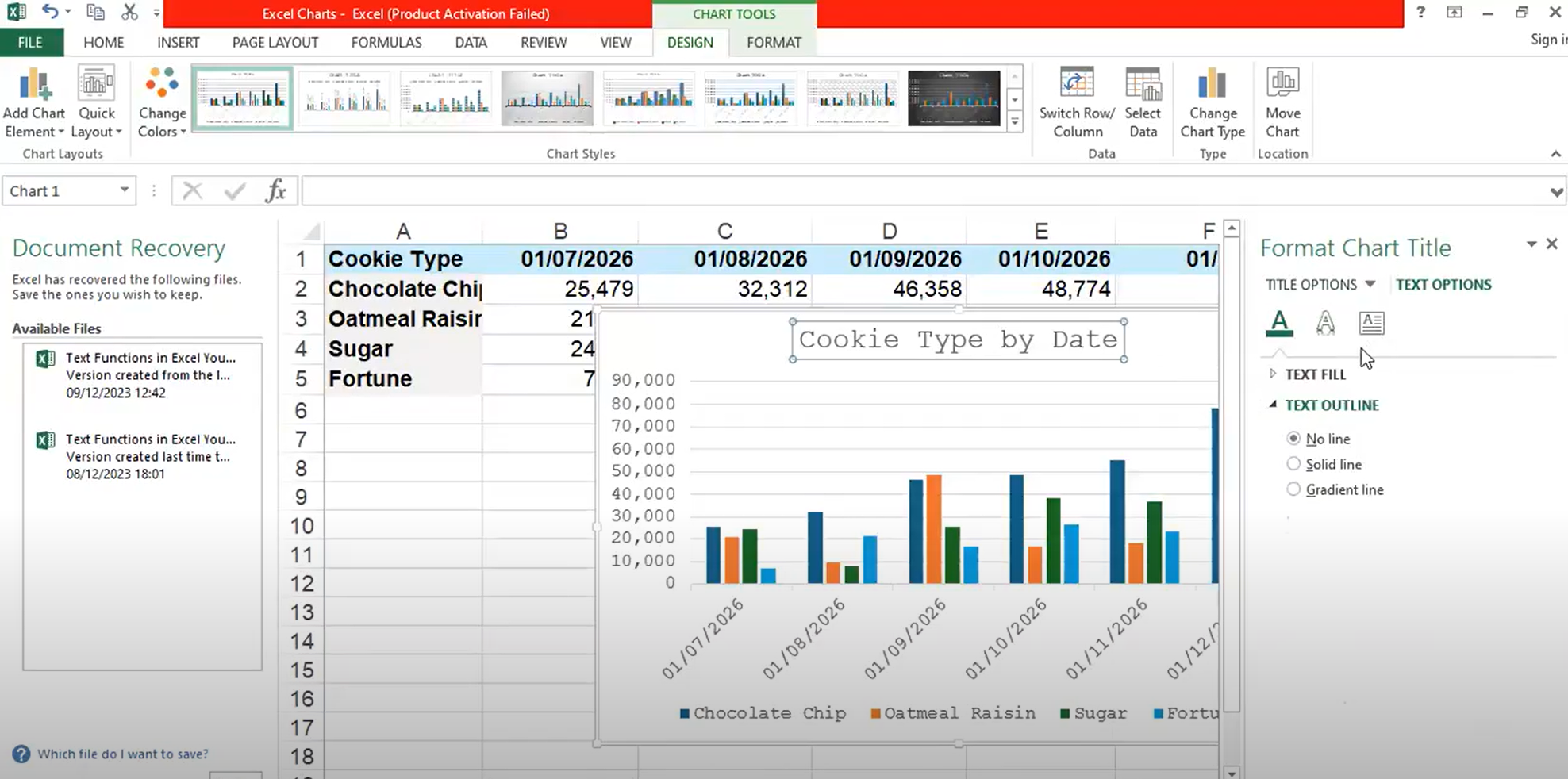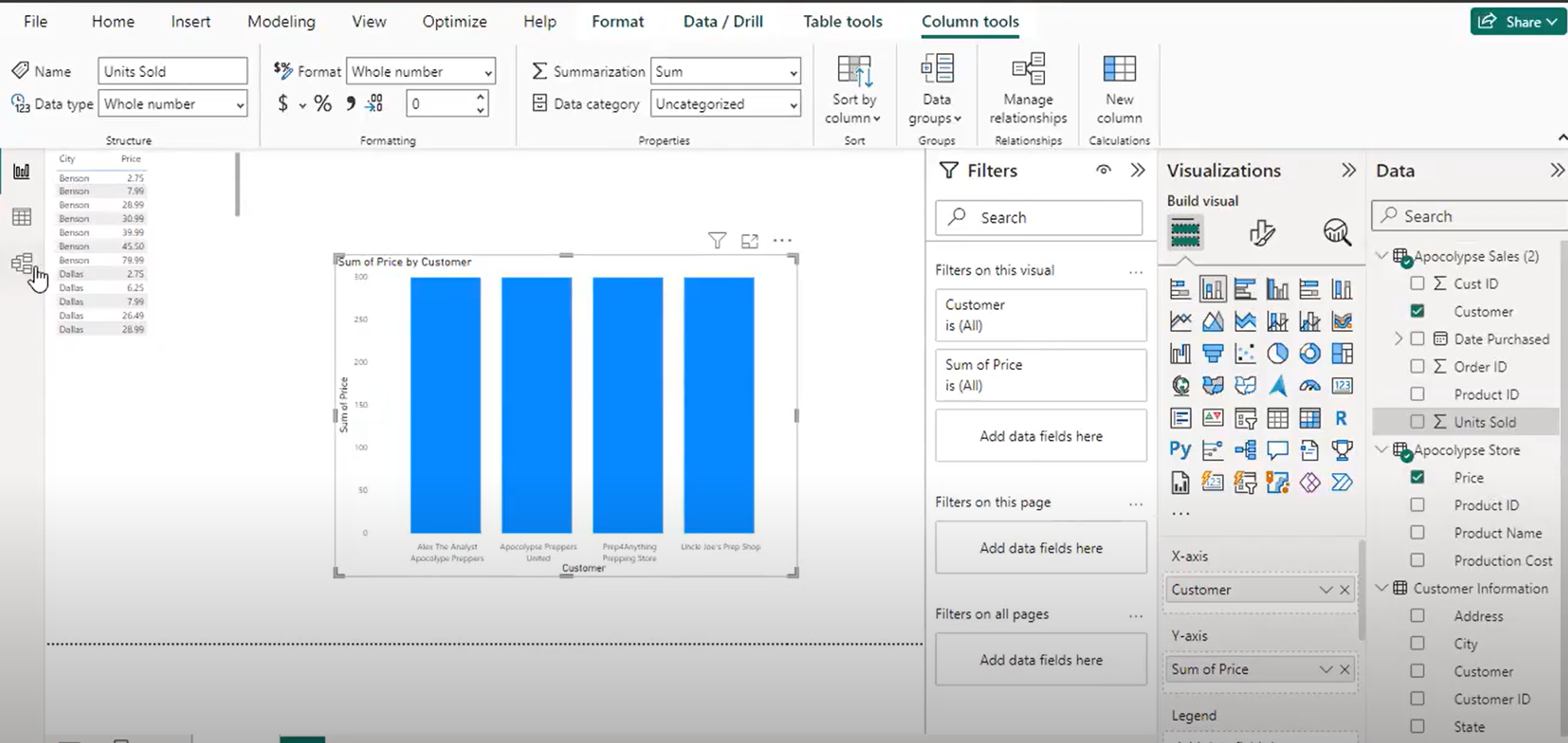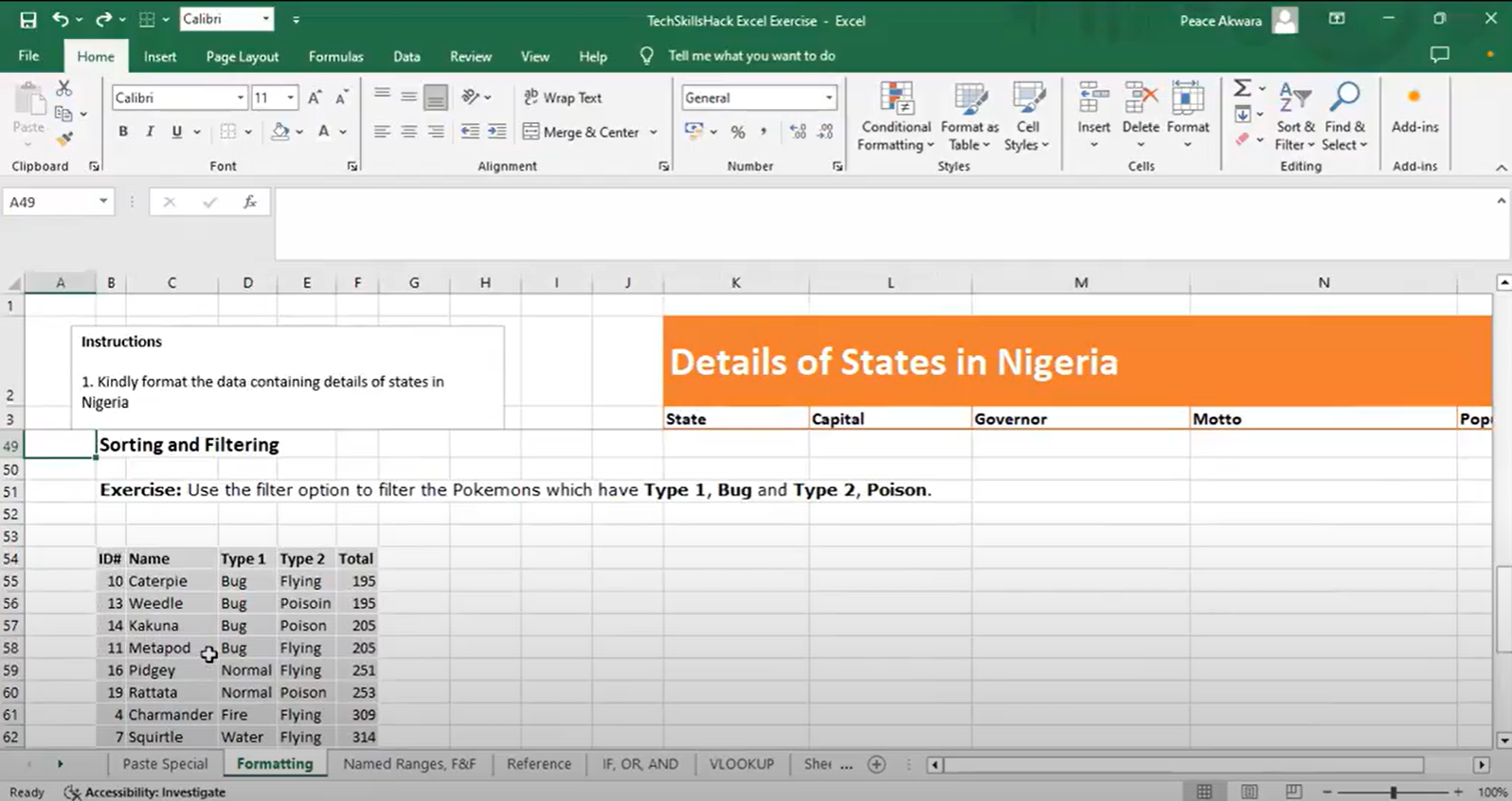With the world searching for ways to curb COVID-19 pandemic and manage the challenges that come with it, there is also a high search for ways individuals and businesses can keep in touch and here is where technology saves the day making virtual reality the new reality with the existence of web conferencing and screen sharing tools helping people to connect and get works done without physical contact.
Having researched extensively and also having a firsthand experience with some web conferencing tools, I will be sharing 8 conferencing apps with great reviews on Play store and social media that are free or affordable and has great user experience.
GoToMeeting
Reviews: 4.3/5 (40,000)
GoToMeeting is one of a few popular web conferencing tools that people recognize by name. it has a free plan that is user-friendly, gives access to 3 participants, provides one of the easiest ways to host an online conference. GoToMeeting features include Video conferencing, audio conferencing, screen-sharing, transcription, and recording. The one-click meeting feature of Gotomeeting makes it easy for new users to use the app without stress.
GoToMeeting offers new users 14 days’ free trial that requires no credit card commitment and gives them access to every premium feature of Gotomeeting, users can get to video conference with up to 3000+ participants and also get to screen-share too and participants can configure their conference calls to whatever meets their needs.
GoToMeeting Transcription and Recording feature solve the problem of retaining information because users simply click the record button. The presenter’s screen, along with everyone’s audio, will be captured. You can store these recordings locally or in the cloud.
Gotomeeting Smart Meeting Assistant will also transcribe the conversation automatically. So you’ll always be able to refer back to those transcripts.
Google Meet
Review: 3.6 / 5 (152,000)
Google Meet is a video-communication service developed by Google and is suitable for businesses of all sizes. The solution enables users to make video calls with up to 30 users per high-definition video meeting.
The app allows users to join pre-scheduled meetings from calendar events, choose a link, enter meeting code, and even dial in from their phones if the invitation includes a phone number. Google Meet integrates with G Suite versions of Google Calendar and Gmail and shows the complete list of participants and scheduled meetings. It shows a “join” button for users to connect to the meeting and provides options to mute and turn off the video during the meeting.
Google Meet allows users to dial in phone numbers to access meetings, thus enabling users with slow or no internet connection to call in. However, dial-in numbers are only available to the G Suite enterprise edition customers.
Zoom
Reviews: 3.9/5 (92,000)
Zoom has a free plan and a paid one. The paid plan is pocket friendly. Zoom’s free plan only offers 40 minutes of conferencing; the number of participants is limited to three people. With an upgraded plan, businesses can have as many users as it wants, unlimited meetings, and video conferencing that include many more features. Some of the advanced features include active speaker view, dual-stream for dual screens, and full-screen views. Participants can even call in to join the conference.
Zoom features also include; a personal meeting ID, mobile-friendly screen sharing, virtual whiteboard, private and group chat. It is also possible to share the screen of a mobile phone, both Android and iPhone.
Cisco Webex
Reviews: 4.2/5 (626,000)
This is one of the highest-ranking best web conference software owned, and developed by Cisco. It’s one of the first conference solutions. Like most other web conferencing systems, it has a free version. Webex’s free version limits the number of conference participants to three. Users can share their screens. If security is a major concern to you and your organization, Webex is an ideal choice, because security is Cisco forte.
Streamyard
Reviews: 4.8/5 (131)
This is a live streaming studio that you can access without downloading any app, all you need is a browser. It is great for Interviewing guests, sharing screens, and Stream to multiple platforms simultaneously! StreamYard works with Facebook, YouTube, LinkedIn, Periscope, Twitch, and custom RTMP (Real-Time Messaging Protocol) outputs.
Just type out a call to action and StreamYard will add it to your live stream in a single click.
If you ask me for a user-friendly app that you can use to stream content to social media network channels to connect with your audience, interview your guests, and promote your brand, I will without hesitance suggest StreamYard, because of its seamless ability to deliver content to multiple channels like Facebook, YouTube, LinkedIn, Periscope, Twitch, and custom RTMP without stress.
StreamYard is free to start with their branding and is limited to 20 hours of streaming per month to one platform, 6 0n-screen participants, screen sharing, on-screen comment, stream anywhere, Banners, brand colors. The paid version starts at $20 per month.
FreeConference
Reviews: 4.1/5 (16,000)
This web conferencing app lets you schedule meetings and sends out reminders automatically, but you can also start meetings instantly if you don’t need advance notice. Features include; screen sharing, the ability for a moderator to controls the call, and moderate as pleased and it is mobile-friendly, you can get to web conference using your smartphone.
The free plan allows five online participants and is limited to 1,000 audio callers (with free international dial-in). To raise the number of on-screen participants and activate call recording, you’ll have to upgrade to a paid plan.
Anymeeting
Reviews: 3.6/5 (93)
Intermedia AnyMeeting is a powerful online meeting solution built for businesses of all sizes. It has an easy to use meeting experience and is available on desktop and mobile devices so that you can have reliable, stress-free meetings anywhere, anytime. With the highest HD audio and video quality, interactive collaboration tools, and artificial intelligence capabilities, AnyMeeting transforms communications with a smarter, faster, engaging, and actionable meeting experience.
Anytime app features include;
- Webcam – 720p HD video conferencing with up to 12 webcams supported (10 in Lite).
- Audio – Conference call numbers and PINs are provided, so participants can join by phone or computer.
- Screen sharing – Share your entire screen for more interactive meetings.
- Screen annotation – Meeting participants can call out important points on a shared screen in real-time during a meeting.
- Integrations – Use AnyMeeting from your everyday applications like Outlook, G-Suite, Slack, MS Teams, and more.
Uberconference
Review: 4.2 / 5 (1,510)
UberConference is a web-based application that allows anyone with an internet connection to participate in free conference calls. The key features of the UberConference free conference call app are:
Unlimited conference calls – have as many calls as you want, free of charge!
Screen sharing – let others see your computer screen so everyone is on the same page
Call recording – so you can have a record of the call to share with others and listen to the conversation again in case you missed an important point.
International access – no matter where your callers are located in the world you can have local dial-in numbers so they can join easily
Furthermore, UberConference offers a comprehensive set of analytics and call controls during your meeting. Each participant can mute or unmute, join by web, phone, or mobile app. Hosts can lock meetings so no further participants can join. And it’s easy to let others know the details to join a free conference call with a quick share feature and an option to dial-out to participants who need to join.
If this article has been of help to you or you’ve got a list of web conferencing apps that you will love to suggest we add to the list, we will love to know them, so just drop us a comment lets learn together.